Free Google Voice Phone Number
- Jack
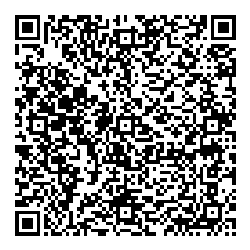
- Apr 6, 2022
- 2 min read
How to setup a free Google Voice phone number on your on your smartphone.

Blogging from Your Wix Blog Dashboard
Google Voice is a free secondary telephone number with call, contacts, text, voicemail and other capabilities and other services. Its all included to anyone with a Google Account.

Once the Google user select a telephone number then calls to this number are forwarded to telephone numbers that each user must configure in the account web portal. Multiple destinations may be specified that ring simultaneously for incoming calls. Service establishment requires a United States telephone number. A user may answer and receive calls on any of the ringing phones as configured in the web portal. During a received call the user may switch between the configured telephones. The installation process is very easy and straightforward.
SIGN UP FOR GOOGLE VOICE
Go to https://voice.google.com/. If you haven’t already, sign in to your Google account; if you don’t have a Google account, you’ll be asked to create one. You can read the Terms of Service and the company’s Privacy Policy if you like. Do you accept them? Okay, press “Continue.”
Choose your Google Voice number. Google will give you a choice of several locations in your region. If you don’t like the first few numbers, you can keep clicking on “Show More” until you find one you like. (Not ad infinitum, of course; eventually, you do run out.) Click on “Verify.” Verify what? Well, once you’ve selected your number, you have to verify that you have an existing phone number to associate with the Google Voice number.
Note: you can only associate a single phone number with a Voice number. However, if you’ve already got a Google Voice number associated with your current number and you want another, there is a way around it — use another virtual number. For example, I was able to create a Google Voice number using a Hushed number, and you should be able to use a Skype number as well.
You’ll be asked to enter your existing phone number so you can be texted a six-number code (if you don’t want to text, you can opt to receive a phone call). Once you’ve got the code, enter it where indicated.




Comments